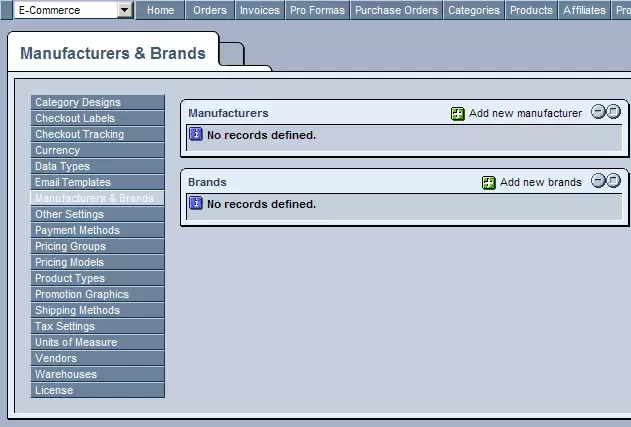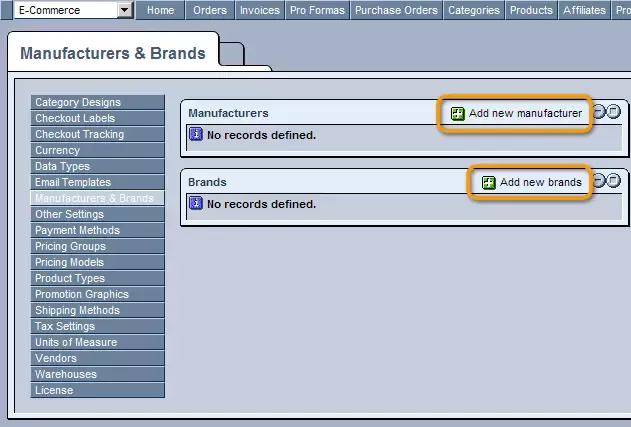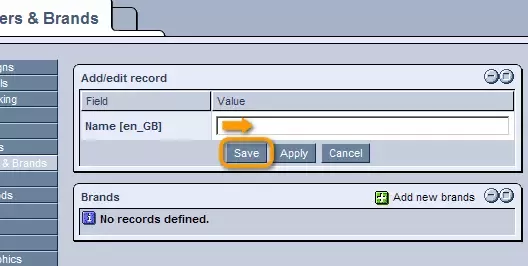Call 1-888-670-1652
Spire CoreDB Connect Error (2002) Connection timed out
Manufacturers & BrandsThe "Manufacturers & Brands" section of the Ecommerce module allows you to specify and manage the manufacturers and brands whose products your business carries and sells in its online store. In order to add a new manufacturer or brand to your system, simply click on the
In the window that appears, simply enter the name of the desired manufacturer or brand, click "Save," and it will be added to the list of existing manufacturers or brands. Should you wish to modify the name of a manufacturer or brand at any point, this can be done here as well, by simply clicking on that name and modifying it as desired before clicking "Save." If at any point you decide to get rid of a manufacturer or brand entirely, you can easily remove them from the system by clicking on the
|
Aspiresoft 2017 © All Rights Reserved. Privacy Policy