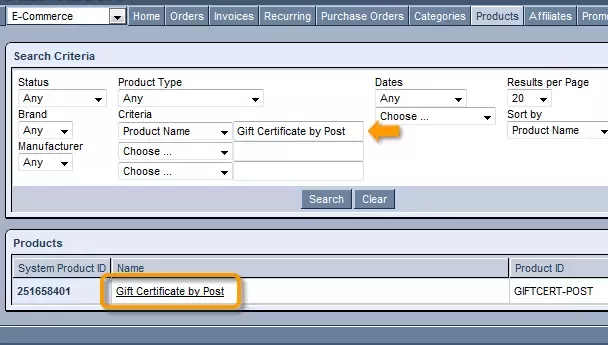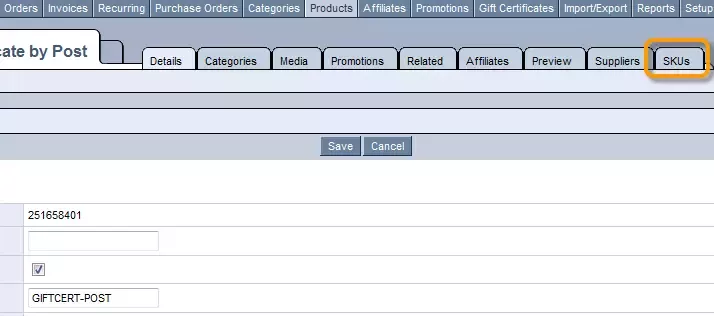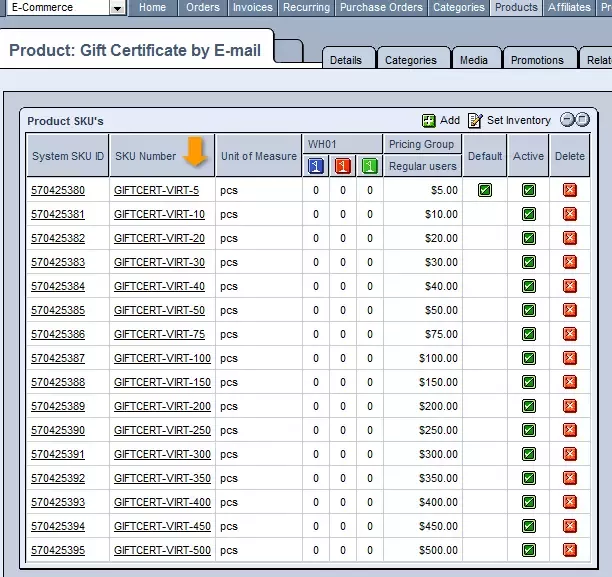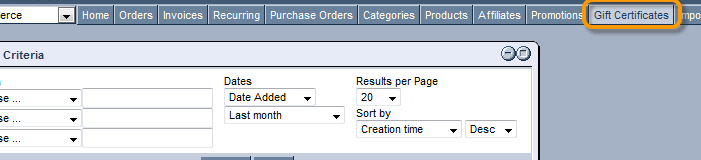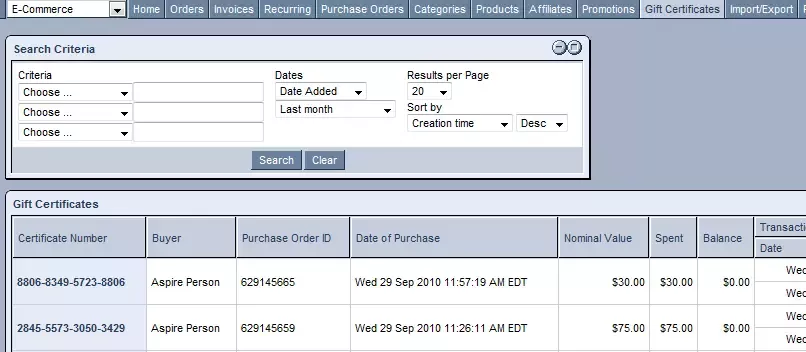Call 1-888-670-1652
Spire CoreDB Connect Error (2002) Connection timed out
Managing & Editing Gift CertificatesAfter the gift certificates have been enabled on your site, you may do the following things:
Manage amounts on gift certificates1. Go to administration and open "E-commerce" Module. 2. Open "Products" Tab.
3. Find the " 4. Open SKUs tab. 5. Manage SKUs as you would for other products. Manage gift certificates and edit transactions where they were used.1. Open "E-commerce" Module
2. Open Gift Certificates Tab
Here you can see a list of all gift certificates and their state. To see more details about an individual gift certificate (Order/Invoice, Customer IP address, Customer details etc.), click "Edit" icon on the right of the gift certifcate. You can also use search to find a gift certificate, using custom search criteria. |
Aspiresoft 2017 © All Rights Reserved. Privacy Policy
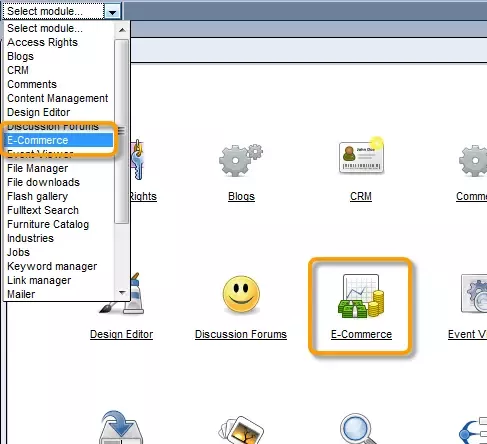
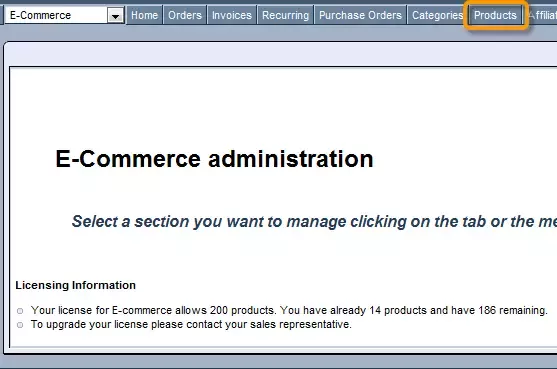
 Gift Certificate by Post" product (you can use search "Gift Certificate by Post" by "Product Name"), using search box on top and open it by clicking on it.
Gift Certificate by Post" product (you can use search "Gift Certificate by Post" by "Product Name"), using search box on top and open it by clicking on it.