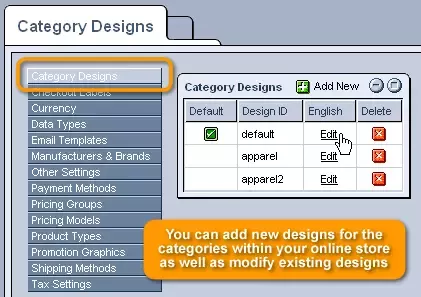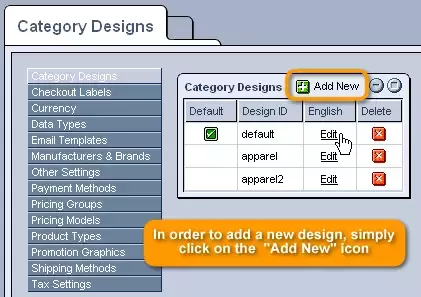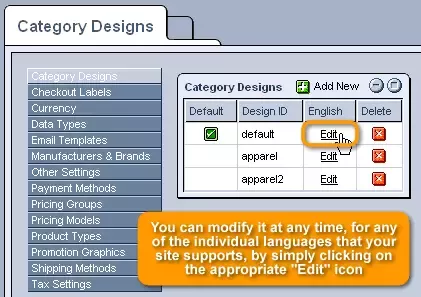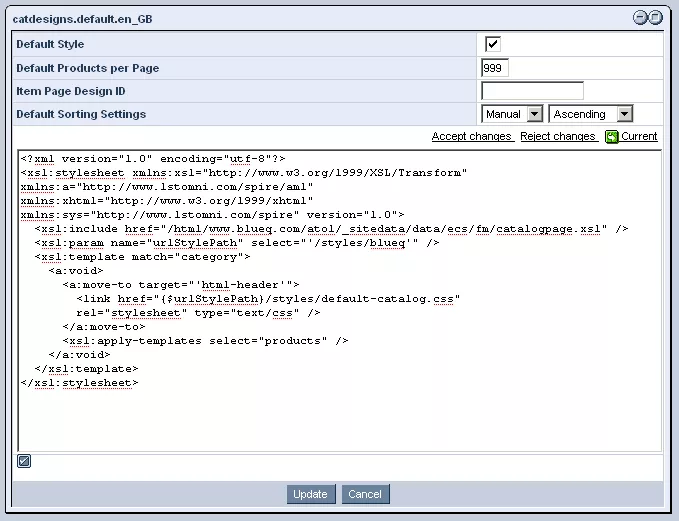Call 1-888-670-1652
Spire CoreDB Connect Error (2002) Connection timed out
Product Category DesignsIn the "Category Designs" section of the Ecommerce "Setup," you can add new designs for the categories within your online store as well as modify existing designs. In order to add a new design, simply click on the
The design will then appear in the "Category Designs" table, where you can modify it at any time, for any of the individual languages that your site supports, by simply clicking on the appropriate "Edit" icon. Once clicked, you will be able to view and/or modify the HTML code behind the design, with full access to all of the "Source" editor's tools, such as the "Clean Source" feature. Should you wish, you will also be able to set the design as the default category design, so that, if not otherwise specified, the product categories on your site will be displayed using this design. You will also be able to specify the default number of products you would like to be displayed on each page of categories using this design, as well as the way in which you would like the products to be sorted (either ascending or descending, based on name, price, or manual determination). |
Aspiresoft 2017 © All Rights Reserved. Privacy Policy