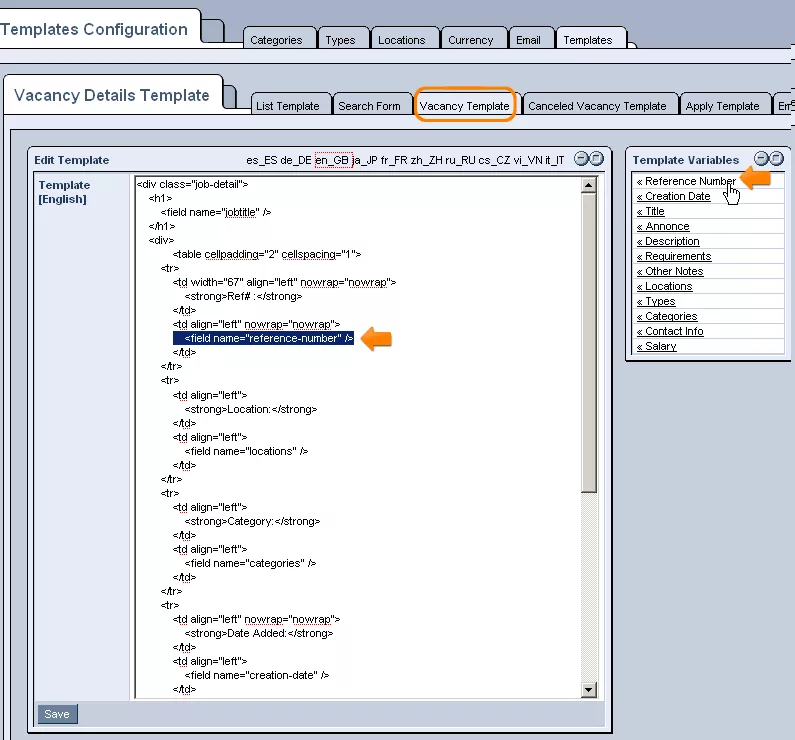Call 1-888-670-1652
Spire CoreDB Connect Error (2002) Connection timed out
Vacancy TemplateThe "Vacancy Template" tab allows you to design a template that will determine the appearance of the pages displaying individual vacancy's details when selected from the list of vacancies on your website. In order to set the layout of the vacancy details pages, simply enter the desired HTML code for each of the languages that your site supports, using the "Template Variables" on the right-hand side of the screen to act as placeholders for specifics such as "Job Title," which will automatically be filled in with the details of the particular vacancy in question. Once the template has been completed to your liking, click "Save" at the bottom of the window, and the details pages of all vacancies listed on your site will be made to conform with the settings specified here. |
Aspiresoft 2017 © All Rights Reserved. Privacy Policy