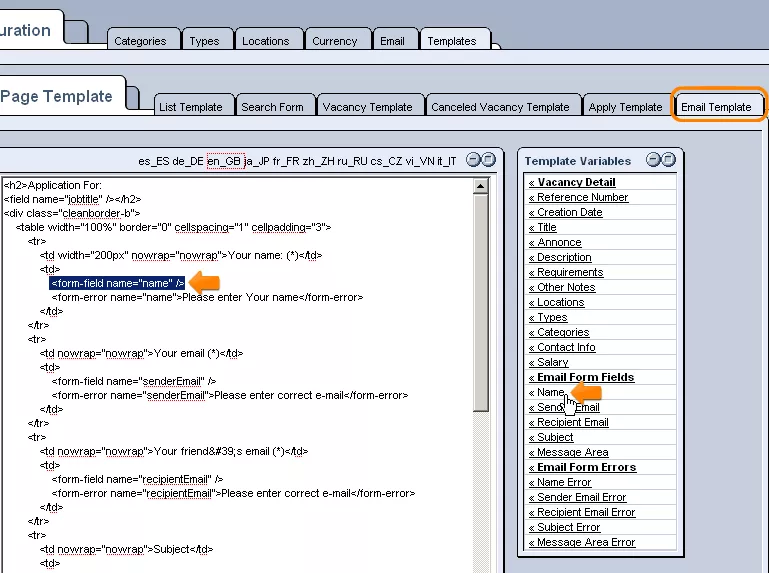Call 1-888-670-1652
Spire CoreDB Connect Error (2002) Connection timed out
Jobs Email TemplateThe "Email Template" tab allows you to design a template for the page used to email a particular vacancy listing to a friend. Simply enter the HTML code and text corresponding to what you would like to be displayed in the various realms of the page: the section outlining the vacancy's details, the actual email form, and the errors displayed when the email form is filled out incorrectly. For each of these sections, be sure to use the appropriate "Template Variables," which act as placeholders for specifics such as "Job Title" and "Recipient Email," which will either be replaced automatically with the details of the vacancy in question or filled in manually by the person sending the vacancy to a friend. When you have finished creating templates for each of the languages that your site supports, click "Save," and the specified settings will take effect on your website. |
Aspiresoft 2017 © All Rights Reserved. Privacy Policy