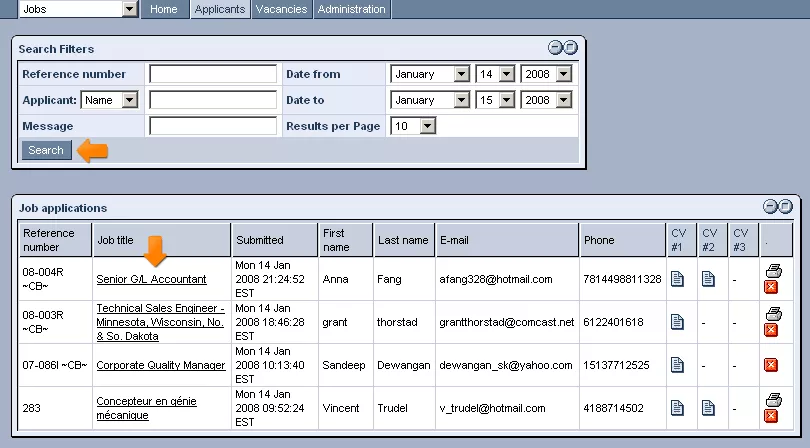Call 1-888-670-1652
ApplicantsThe "Applicants" section of the "Jobs" module allows you to access a complete database of all submitted applications, so that you can easily find and/or modify particular applicants' files. Searching for Applicants:In order to locate a specific applicant's file, you can fill out the "Search Filters" form with information about the applicant in question, which will speed up the process by limiting the "Job Applications" list displayed below. Once you have entered the desired information, just click "Search," and the "Job Applications" list will be updated so that it only displays the files of applicants who meet the specified criteria. From this list, you can view all of the applicant's basic information (their name, when they submitted their application, and their contact details). You will also have the option of viewing the resume(s)/CV('s) of the desired applicant by clicking on the appropriate icon:
If you would like to print out the applicant's application, this can be done here as well, by simply clicking on the
And in case you would like to delete the applicant from the system entirely, should the position for which he/she applied have since been filled, all you need to do is click on the
Viewing/Modifying Vacancy Details:In addition to accessing the details of individual applicants, you can also select to view and/or modify the specifics of the vacancies for which they are applying. In order to do so, simply click on the desired vacancy's name within the "Job Title" column of the table, and you will be taken to that particular vacancy's profile, where you can feel free to browse and/or alter any of its details, from its description to the particular category under which it is listed. |
Aspiresoft 2017 © All Rights Reserved. Privacy Policy