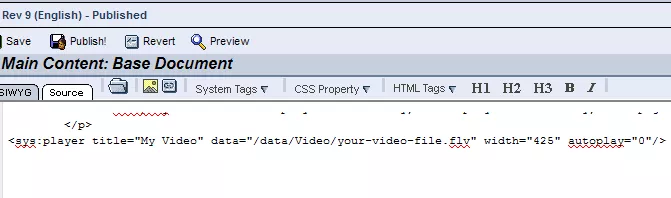Call 1-888-670-1652
Spire CoreDB Connect Error (2002) Connection timed out
How to Embed Your Own Video
<sys:player title="My Video" data="/data/Video/your-video-file.flv" width="425" autoplay="0"/>
Replace attributes' values with your own:
|
Aspiresoft 2017 © All Rights Reserved. Privacy Policy