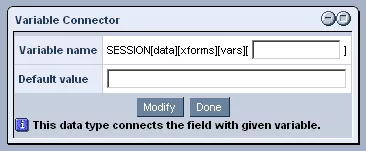Call 1-888-670-1652
Spire CoreDB Connect Error (2002) Connection timed out
Variable Connector - SessionThe "Variable Connector - Session" data type allows you to create fields, invisible to the user, in which the value of some hidden variable (related to a particular server-side application) is recorded and/or used to instruct the system on what action to take. After entering an appropriate name for the data type and selecting "fm: variable connector - session" from the "Type" drop-down menu, click "Save" and you will be presented with a window like the one pictured below. In the field labeled "Variable Name," you can enter the name of the variable whose value you would like to be noted. For example, if you are dealing with a contact form, you could enter the name of a variable that is used to instruct the system on which email address to send the completed form to. Based on which office's link was selected on your "Contact" page in order to access the form, upon its submission, the form will be sent to the appropriate email address, without the address ever being revealed to the user. Should the specified variable ever not be found, you can also enter a "Default Value" here, such as "unknown," which will be recorded in this field of the form whenever such cases arise. Once you are finished, simply click "Done," and the "variable connector - session" data type will be added to the "List of Available Datatypes." |
Aspiresoft 2017 © All Rights Reserved. Privacy Policy