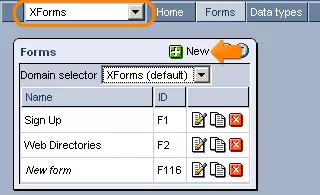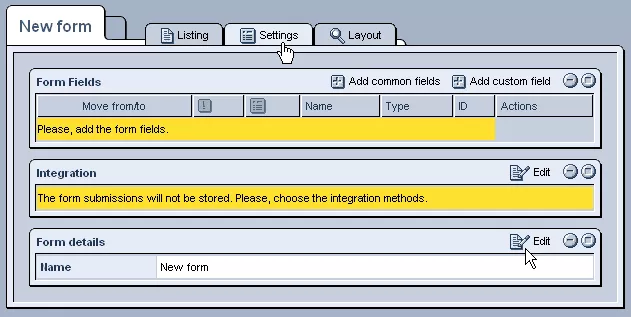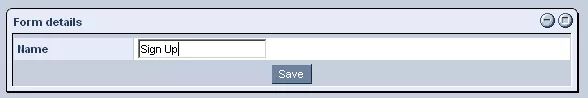Call 1-888-670-1652
Spire CoreDB Connect Error (2002) Connection timed out
Form Settings OverviewAfter creating a form, in order to determine (or modify) its settings, you should click on the
From here, click on the form's "Settings" tab, where you can begin to customize the form by giving it a name. Form Details:In order to assign a name to the form, simply click on the
Once clicked, you will be presented with a window like the one pictured below, in which you can enter the desired name and click "Save" in order to assign it to the form. The next steps in creating a new form are to add fields and determine where submitted forms will be stored. For detailed instructions on how to proceed, please see the following sections: |
Aspiresoft 2017 © All Rights Reserved. Privacy Policy