The "Forms" section of the "XForms" module allows you to create customized forms to be used on your website, as well as view and modify all existing forms as you please.
When first accessing the "XForms" module, you will see a table containing a list of all forms that exist within your system.
These forms can be modified, cloned, and/or deleted at any time, by simply clicking on the appropriate icon within the desired form's row of the table (
 ,
,
 , or
, or
 respectively).
respectively).
Creating New Forms:
In order to create a new form to be used on your website, you can click on the
 "New" icon in the upper right-hand corner of the "Forms" table.
"New" icon in the upper right-hand corner of the "Forms" table.
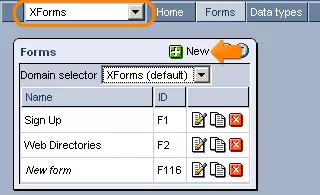
Once clicked, a row will be added to the "Forms" table, labeled "New Form." In order to determine the settings of this form, click on the
 "Edit" icon within its row of the table.
"Edit" icon within its row of the table.
For detailed instructions on how to proceed with the set-up of your form, please see the following sections: