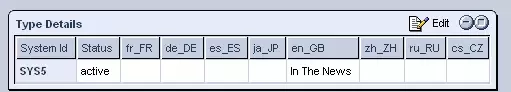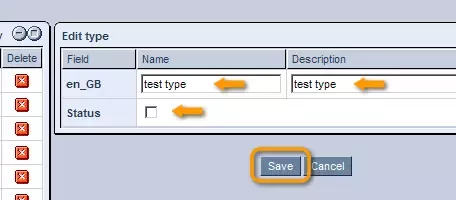Call 1-888-670-1652
Spire CoreDB Connect Error (2002) Connection timed out
News Type DetailsThe first section to complete in adding or modifying object types is that of "Type Details." In the "Type Details" section you will be able to enter a unique name and description for the object type in each of the languages that your site supports. Once you are done naming and describing the object type, you can decide whether or not to make it active, so that you can begin creating objects of this type to display on your website. In order to make it active, simply check the "Status" box (otherwise, leave it empty). Once you are done, click "Save," and your settings will be applied to the system.
|
Aspiresoft 2017 © All Rights Reserved. Privacy Policy