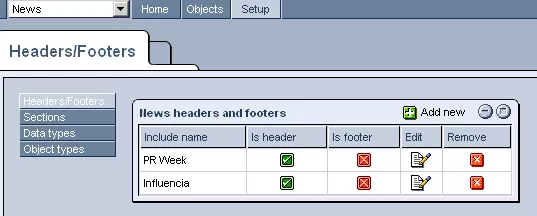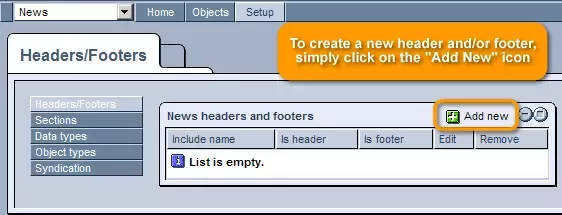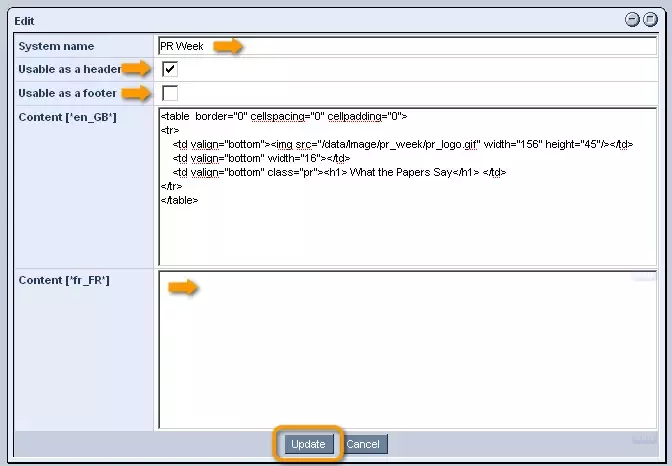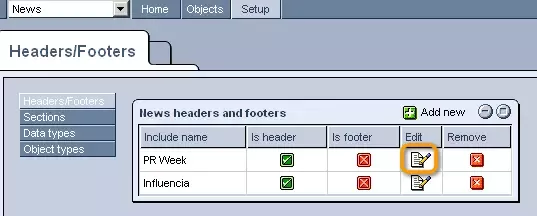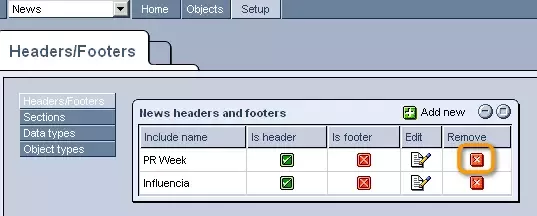Call 1-888-670-1652
Spire CoreDB Connect Error (2002) Connection timed out
News Headers/FootersThe "Headers/Footers" section of the News & Events "Setup" allows you to create customized headers and footers that will be available when creating objects to display on your website. Creating Headers/Footers:In order to create a new header and/or footer, simply click on the "Add New" icon in the upper right-hand corner of the table. In the form that appears, you can first enter a unique name for the header/footer to be stored under. You can then specify whether you would like the content entered to be used as a header or footer (or both), by checking the appropriate box(es). Finally, you can enter the actual content that you would like to be displayed on your website into the blank text boxes for each of the languages that your site supports. Once you have completed the "Add" form to your liking, click "Save," and the header/footer will be added to the system, appearing in the appropriate drop-down menu within the forms used to create news items, events, "in the news" items, press releases, and webinar entries. Modifying and Removing Headers/Footers:In order to modify an existing header/footer, simply click on the "Edit" icon it its row of the "News Headers and Footers" table. You can then alter the details entered upon its initial creation as you wish. Once you are done, click "Update," and the changes will be applied to the system. Should you wish to get rid of a header/footer entirely, just click on the "Remove" icon in its row of the table, and it will no longer appear as an option in the "Header" or "Footer" field when creating news items, events, "in the news" items, press releases, and webinar entries. |
Aspiresoft 2017 © All Rights Reserved. Privacy Policy