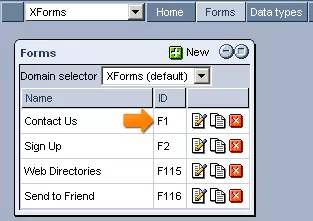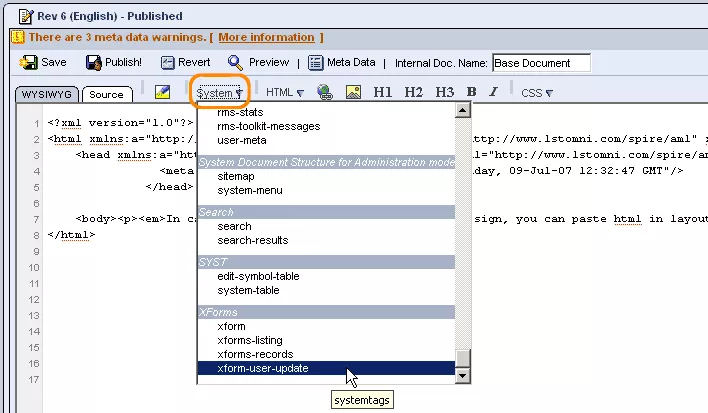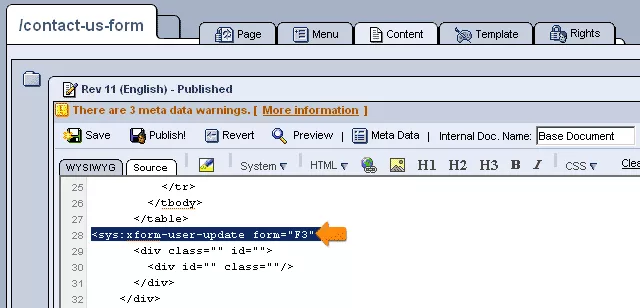Call 1-888-670-1652
Spire CoreDB Connect Error (2002) Connection timed out
Attribute: formThe form attribute, when added to the sys:xform-user-update tag, allows you to specify on which form you would like it to be reported that a user has visited the page in question. In order to specify the desired form, you must indicate its ID number, which can be found within the "Forms" table that immediately appears upon accessing the XForms administration. Simply enter the tag into the "Source" editor window of the page in question, along with the attribute and proper form ID number, and the outcome should look something like this:
|
Aspiresoft 2017 © All Rights Reserved. Privacy Policy