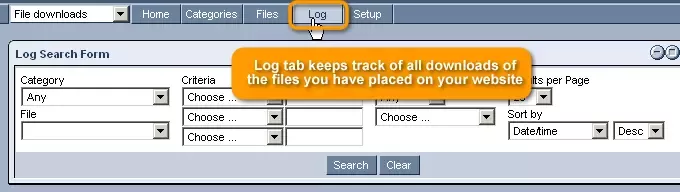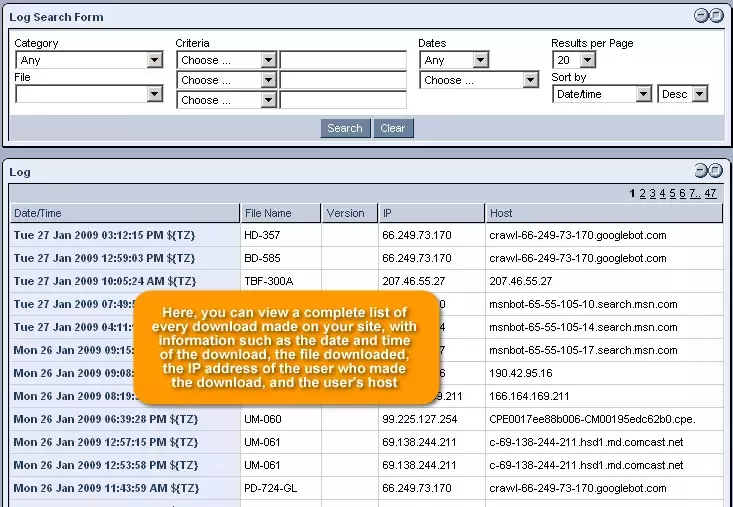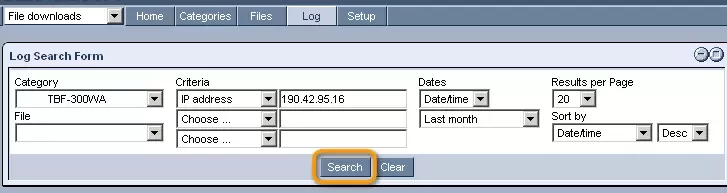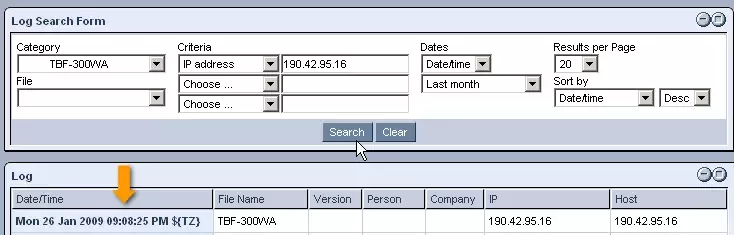Call 1-888-670-1652
File Download LogThe "File Download" module's "Log" tab keeps track of all downloads of the files you have placed on your website. Here, you can view a complete list of every download made on your site, with information such as the date and time of the download, the file downloaded, the IP address of the user who made the download, and the user's host. In order to locate a particular entry within the log, you can make use of the "Log Search Form" at the top of the screen. Simply enter in as many details as you know and click "Search." You will then be presented with a list of all downloads that meet the specified criteria within the "Log" table below. |
Aspiresoft 2017 © All Rights Reserved. Privacy Policy