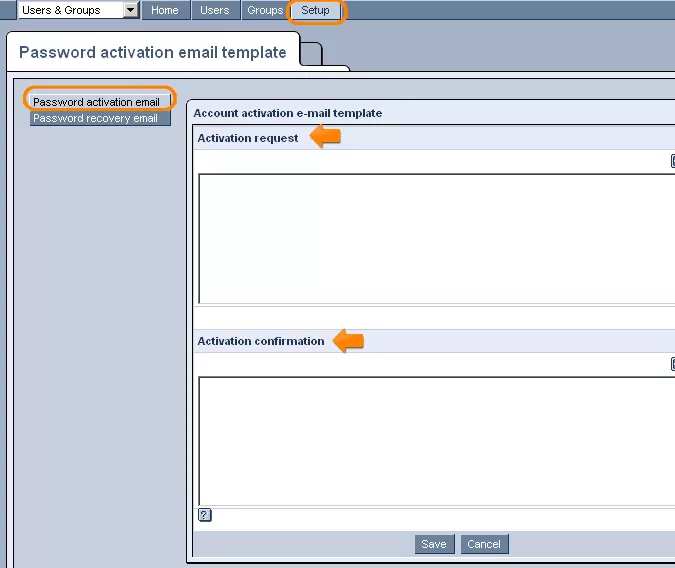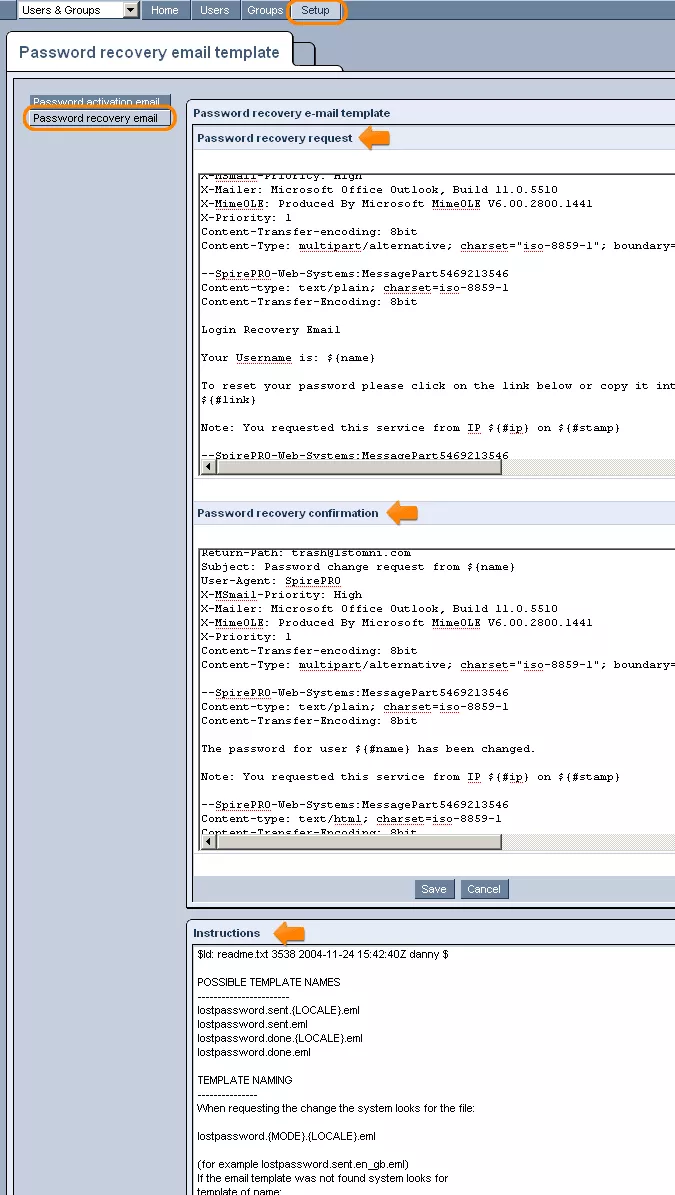Call 1-888-670-1652
Users & Groups SetupThe "Setup" section of the "Users & Groups" module allows you to determine various settings related to creating and managing users and groups, in order to customize the module to meet your business's individual needs and preferences. Password Activation Email:The "Password Activation Email" section of the Users & Groups "Setup" allows you to specify templates to be used in sending emails to users related to the activation of their passwords. First, in the table labeled "Activation Request," you can enter a template to be used in the emails sent to users prompting them to activate their password in order to begin using the system. In creating the template, you will be able to work with the AspireSoft "Source" editor, with full access to its innovative and time-saving features . In addition to the "Activation Request" template, you can create a template in the "Activation Confirmation" table to be used in emails sent to users confirming that their password has been activated and that they can now access the system. Once the templates are completed to your liking, just click "Save" at the bottom of the screen, and they will henceforth be used in all password activation emails. Password Recovery Email:The "Password Recovery Email" section of the Users & Groups "Setup" allows you to specify templates to be used in emails related to the recovery of forgotten passwords. First, in the table labeled "Password Recovery Request," you can enter a template to be used in the emails generated by users when they forget their passwords and select to have it recovered and resent to them. In the second table, labeled "Password Recovery Confirmation," you can enter a template to be used in the emails sent to users confirming that their password recovery request has been received and providing them with their password. In both templates, you can use the variables listed in the "Instructions" table at the bottom of the screen, in order to ensure that each email is automatically filled in with the details of the particular user requesting the password recovery. Once you are done designing the templates, just click "Save," and they will henceforth be used in all password recovery emails. |
Aspiresoft 2017 © All Rights Reserved. Privacy Policy