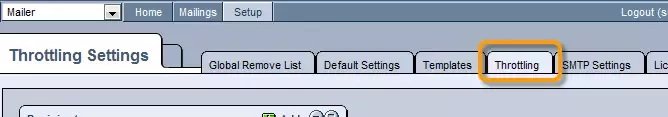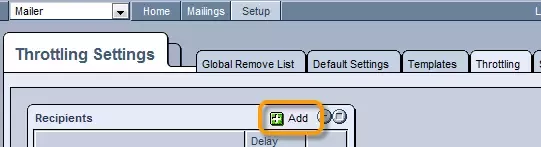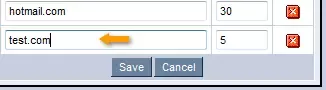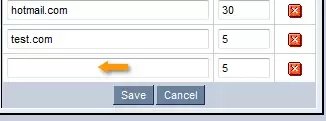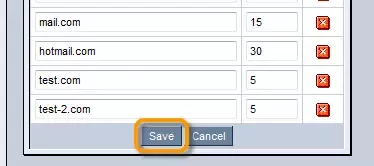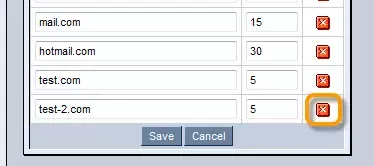Call 1-888-670-1652
Mailer ThrottlingThe Setup's "Throttling" tab allows you to regulate the speed at which your emails will be sent out to individual domains in order to avoid the possibility of your emails getting blocked or labeled as spam, which often occurs when emails are all sent at once. The best and simplest setting is to specify 61 seconds in the first row "any unlisted" field. This will create a 61 second delay between each email going to the same domain name. In order to add a throttle for a specific domain, simply click on the "Add" icon in the upper right-hand corner of the "Recipients" table. In the row that appears, first enter the name of the domain for which you would like to set up the throttle. Then, in the "Throttle, s" field, enter the maximum number of emails per second that you would like the system to be allowed to send to the specified domain. In order to add a throttle for another domain, simply click on the
Once you are done setting up the desired throttles, simply click "Save" at the bottom of the screen, and the settings will be applied to all future mailings. Should you ever wish to get rid of a particular throttle, simply click on the
|
Aspiresoft 2017 © All Rights Reserved. Privacy Policy