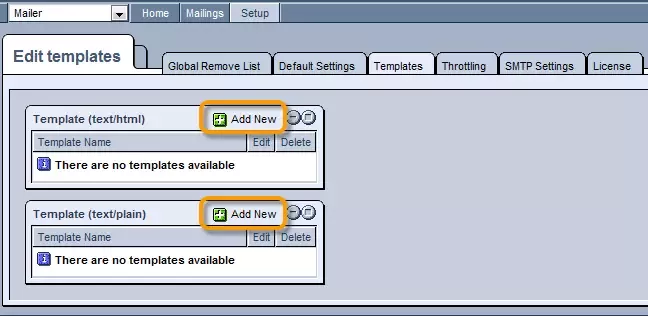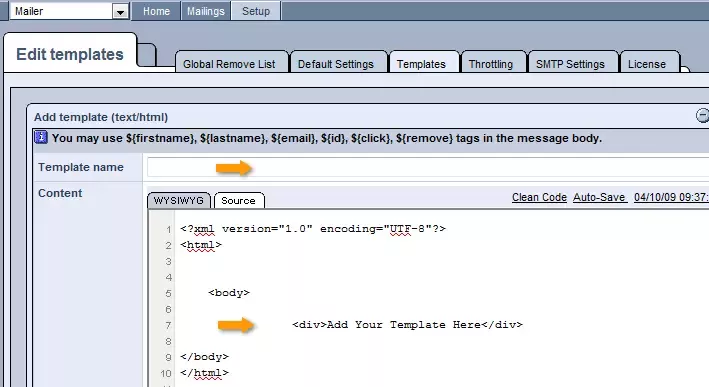Call 1-888-670-1652
Mailer TemplatesThe Setup's "Templates" tab allows you to create templates that can be used to control the overall layout and appearance of your mailings. In order to create a new template, for either the html or plain text portion of mailings, simply click on the
In the window that appears, the first step is to enter a name that will be used to identify and select the template when creating mailings in the future. Once this is done, you can begin designing the actual template, making use of either the WYSIWYG or Source editor.
When you are finished creating your design, simply click "Save" at the bottom of the screen, and the template will be added to the system.
|
Aspiresoft 2017 © All Rights Reserved. Privacy Policy
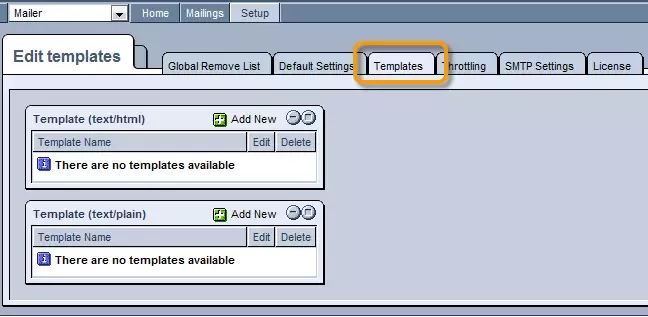
 "Add New" icon in the upper right-hand corner of the proper table ("text/html" or "text/plain").
"Add New" icon in the upper right-hand corner of the proper table ("text/html" or "text/plain").