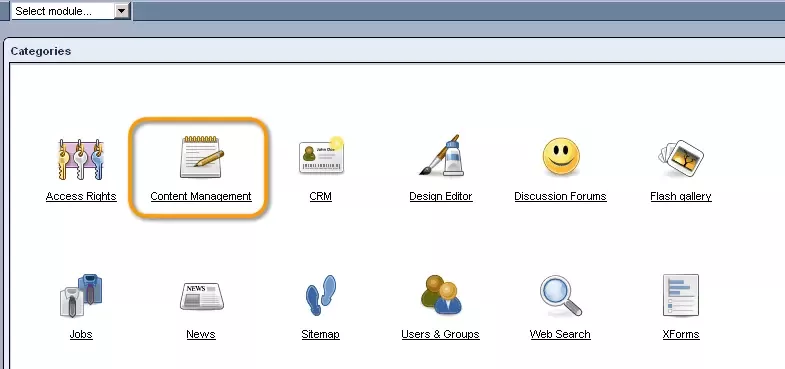In order to login to your website's administration, open your web browser and enter the URL of your website into the address bar (e.g. www.website.com). Before clicking "Enter," type the following tag onto the end of your website's URL: /.administration
You will then be presented with the login window:
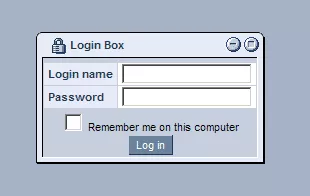
Enter the username and password assigned to you, and click on "Log In."
You should now be able to see the following page, where you can select which module you would like to work with. If you would like to create pages and add content to them, click on the "Content Management" icon.