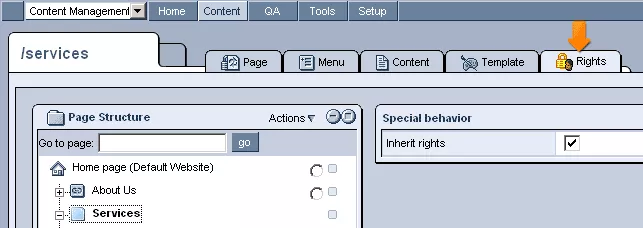The "Rights" tab allows you to specify who has the right to edit specific features of a page. The options available to you will depend on what has been set within the system's "Access Rights" module.
Access Rights Module:
The specific functions selected within the "Access Rights" module (specifically under the "Per-Page Control" tab of the "CMS" section) will determine which rights you will be able to assign within the "Rights" tab of each of your site's pages.
For instance, if "CMS Tree Manipulation" and "Publish en_US documents" have been selected within the "Access Rights" module, in the "Rights" tab you will be able to specify which groups have the right to manipulate the CMS tree (by creating and deleting pages) and which groups have the right to publish documents in English.
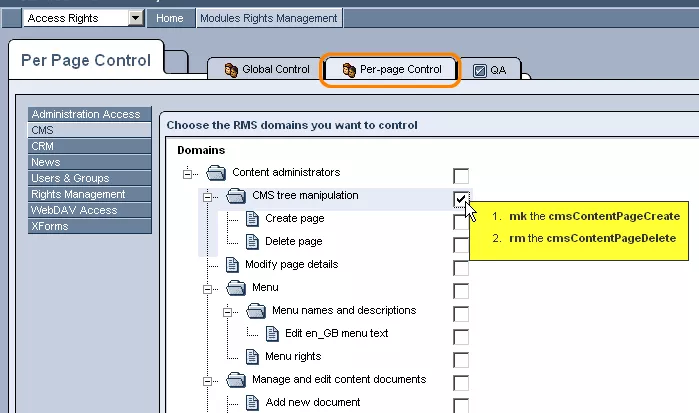
Using the Rights Tab:
Back in the CMS module, after selecting a particular page's "Rights" tab, you will be presented with the "Special Behavior" table pictured below.
By default, the "Inherit Rights" field will be selected, meaning that the current page will use the same rights specifications as its parent page.
If, however, you wish to manually set the editing rights for the current page, simply uncheck the "Inherit Rights" box. You will then be presented with the same two-column access group format as in the other tabs, where you can use the right and left arrows to move groups between the "Has right" and "No right" columns, in order to establish which groups will be allowed to perform the particular editing functions (determined in the "Access Rights" module)
within the current page.