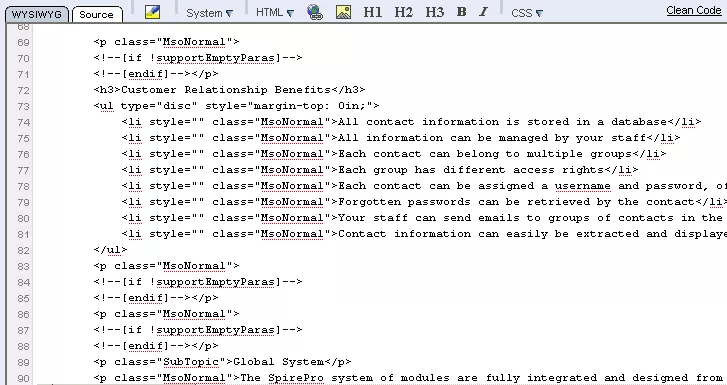Call 1-888-670-1652
Spire CoreDB Connect Error (2002) Connection timed out
Source Editor OverviewThe Source editor allows you to view and modify the content of a particular page using HTML code. For many users, unfamiliar with HTML coding, this editor may not be of use. But for those experienced users of HTML, the Source editor can be a helpful tool, allowing you to troubleshoot and identify problems or inconsistencies by viewing the actual code behind what appears on the page (as displayed within the WYSIWYG editor). In order to access the Source editor, simply click on the "Edit" icon next to the desired document in the page's "Content" tab. By default, you will be presented with the page in the WYSIWYG editor. In order to move to the Source editor, you can simply click on the "Source" tab at the top of the editing window. The following sections will provide you with a more in-depth description of how to use the Source editor and its various features: |
Aspiresoft 2017 © All Rights Reserved. Privacy Policy