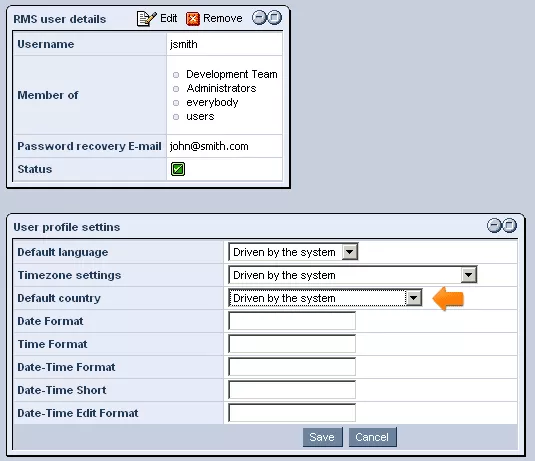The Login Settings tab of a contact's listing within the CRM module allows you to view and/or modify details related to the contact's access to and use of your website.

RMS User Details:
The first table located within the Login Settings tab, labeled as "RMS User Details," contains the vital information regarding the contact's access to your website. Here, you can view and/or edit the contact's username and password, the groups he/she is a member of (in order to control what portions of the website he/she has access to), the email address used for password recovery, and the user's current status.
In order to modify the User Details, simply click on the "Edit" icon located on the top of the table. In case you wish to completely delete the user from the system, so that the contact will no longer have a username and password to log into password protected areas of the site, simply click on the red "Remove" icon.
User Profile Settings:
The second table, labeled as "User Profile Settings," allows you to specify settings related to the contact's preferred language, location, and formats for displaying dates and times. For the first three fields, you can either select a specific option from the drop-down menu or choose the "Driven by the system" option (meaning that each time the user logs in, the system will automatically determine this information based on the server's default settings). The
remaining fields can be used to specify the desired formats to be used in displaying dates and times whenever the particular user is logged in. The "Driven by the system" option can be used for these fields as well, but in case you wish for specific formats to be used at all times, you can complete the fields using the codes provided in the "Date Formatting Tips" table below.
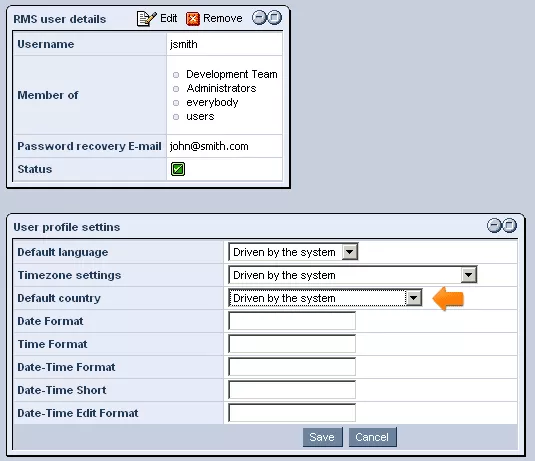
test5522