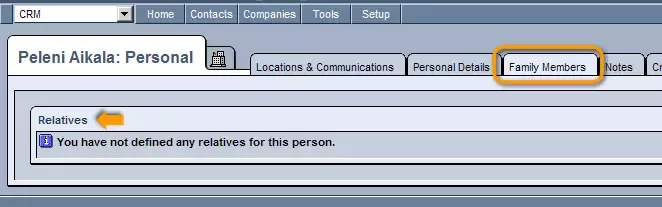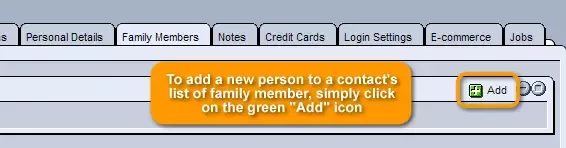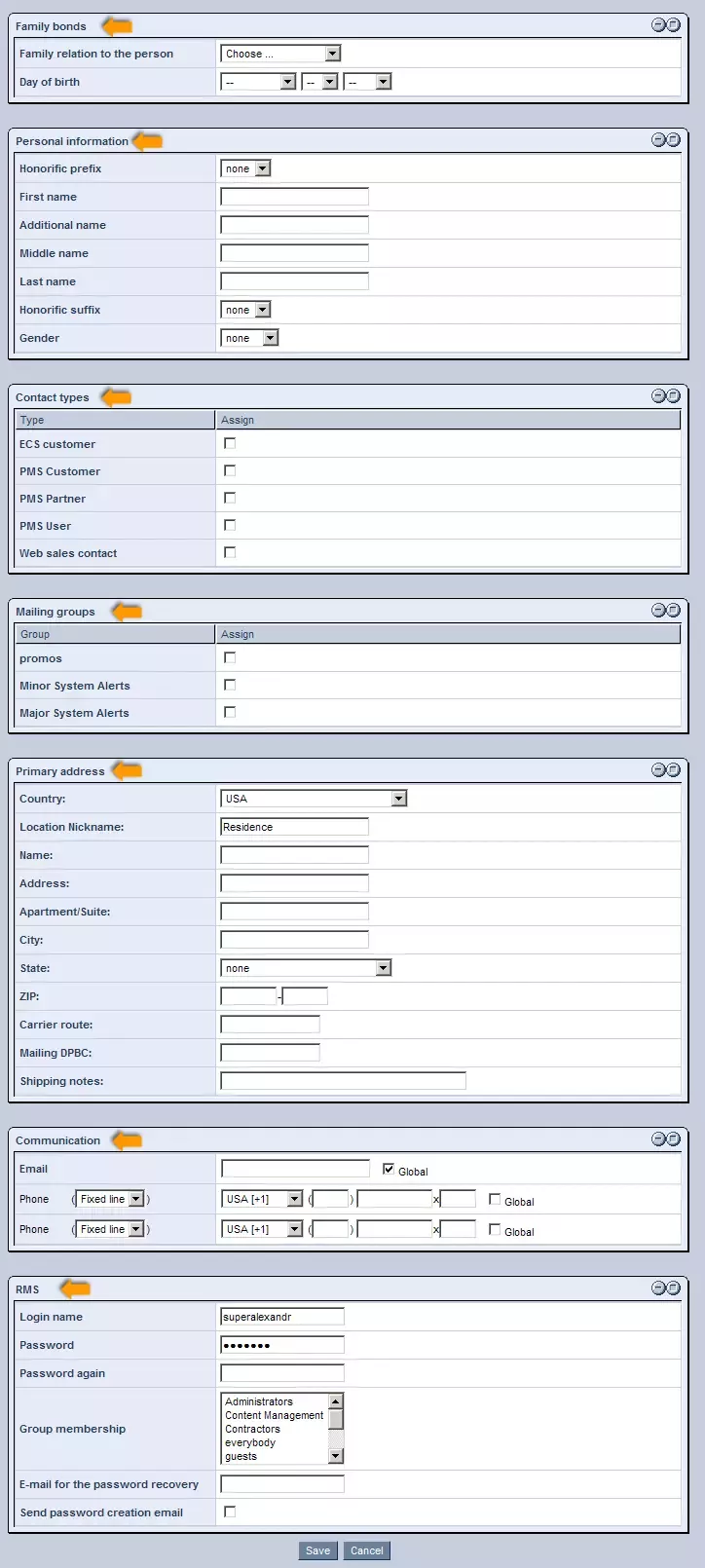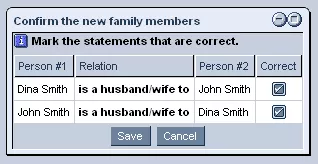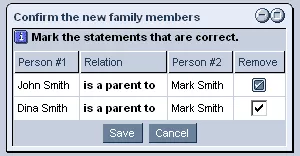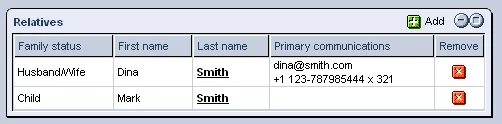Call 1-888-670-1652
Spire CoreDB Connect Error (2002) Connection timed out
Family MembersIn the Family Members section of a particular contact's entry in the CRM Contacts tab, you can find a table labeled "Relatives," containing a list of other contacts within the system that have been specified as being related to the selected contact. In order to add a new person to a contact's list of family member, simply click on the green "Add" icon located in the upper right-hand corner of this table. You will then be prompted to fill out the usual form used in adding new contacts, containing fields such as:
Feel free to either fill all of the fields out, or just those most relevant to your specific purposes. Once the form has been completed, you will be asked to confirm that the relationship you have specified is indeed correct. In the window presented to you (pictured below), simply select the statements which are correct in expressing the contacts' relationship, and then click "Save." The new contact will then be added to the list of Family Members.
|
Aspiresoft 2017 © All Rights Reserved. Privacy Policy