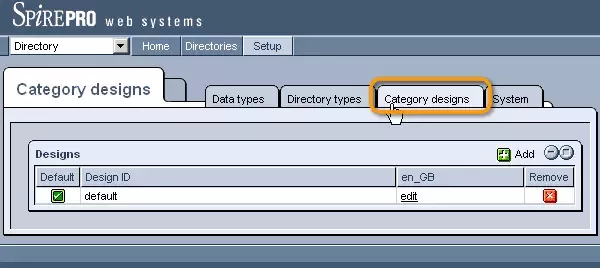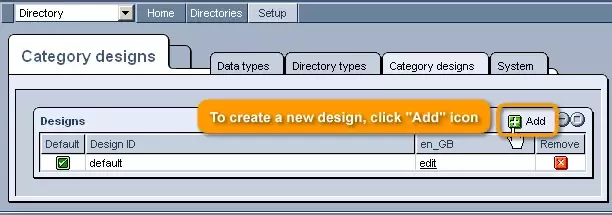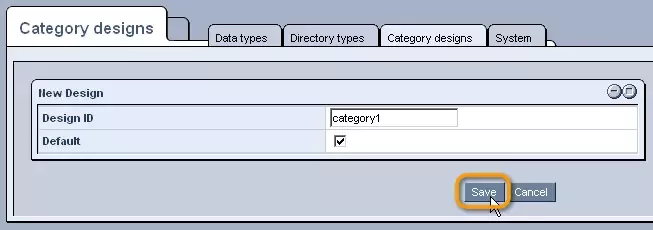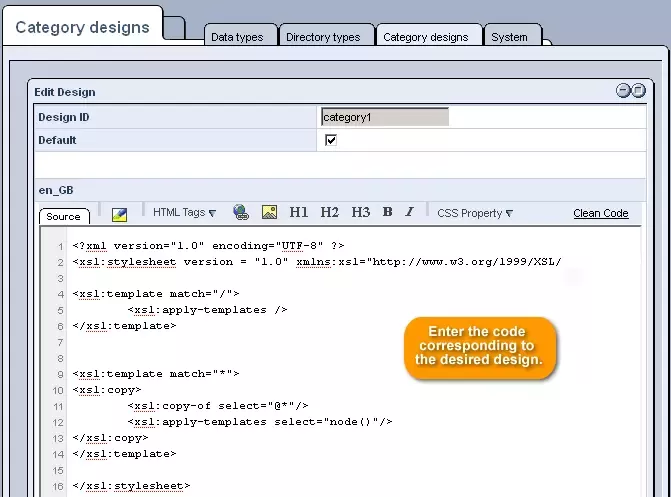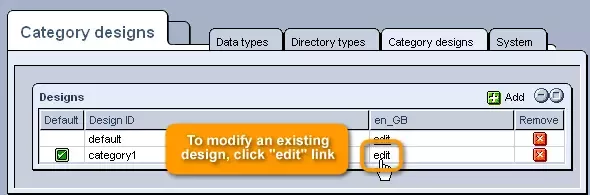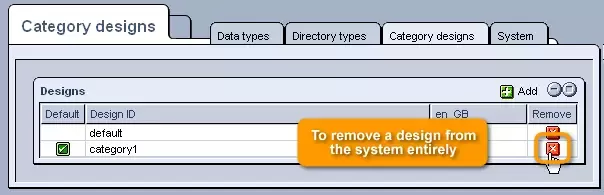Call 1-888-670-1652
Spire CoreDB Connect Error (2002) Connection timed out
Category DesignsThe Setup's "Category Designs" tab allows you to create and manage design templates that will be used to determine the appearance of the directories' various categories and items. Creating Designs:In order to create a new design, simply click on the
In the window that appears, enter a name for the design into the "Design ID" field that will help you to identify it in the future, and check the "Default" box if you would like this design to be the default option used in categories' display. Make sure to click "Save" once you are done. After clicking "Save," you will be presented with a "Source" editor window, in which you can enter the code corresponding to the desired design. Once you are done, simply click "Save" and you can begin to make use of the design.
Modifying Designs:In order to modify an existing design, simply click on the "edit" link in its row of the "Designs" table. You can then alter the design ID, default status, and source code as you wish, befor clicking "Save" in order to have your changes applied. Removing Designs:In order to remove a design from the system entirely, so that it will no longer be an option in the display of your directories, simply click on the
|
Aspiresoft 2017 © All Rights Reserved. Privacy Policy