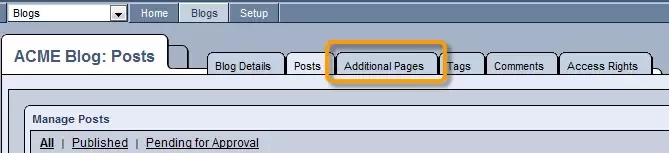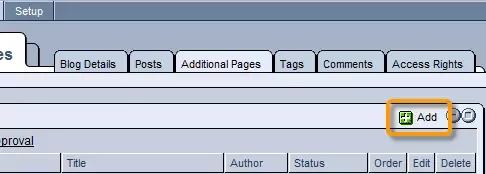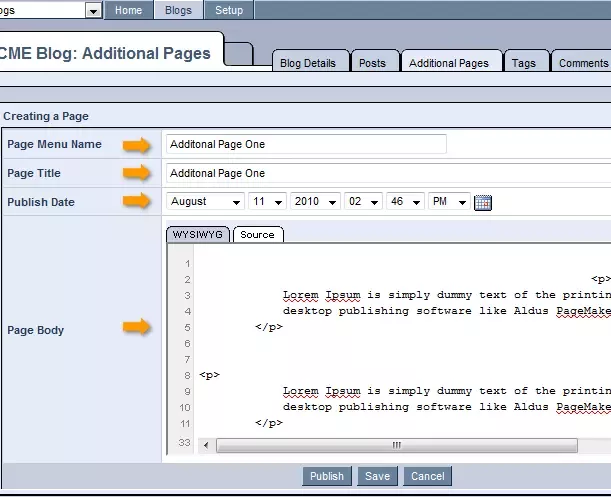Call 1-888-670-1652
Additional PagesThe blog module allows you to create additional pages of content to supplement the blog. For example, if you wanted a page that had biographies of the blog posters you could do that here. Each page will be displayed in the position of the system tag in the template for additional pages. Creating an additional page
Blog Help Topics
|
Aspiresoft 2017 © All Rights Reserved. Privacy Policy