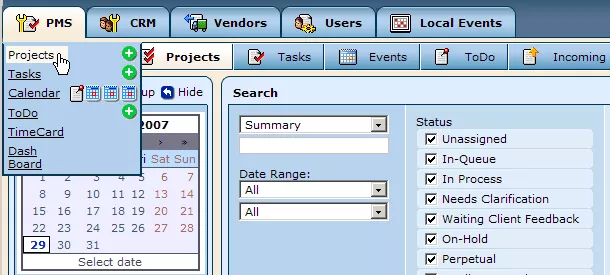Call 1-888-670-1652
Spire CoreDB Connect Error (2002) Connection timed out
Projects OverviewThe "Projects" section of the "PMS" tab is used to manage projects within your company. The "Projects" feature allows you to distinguish between large jobs or over-arching areas of work that need to be completed for a particular client (for instance, in order to clarify and distinguish between tasks for a company that has multiple websites). Projects can be created by simply clicking on the appropriate green "Add" icon, found in the drop-down menu that appears upon holding your cursor over the "PMS" tab. Once created and connected to a particular company or department, you can assign employees to work on them, keep track of progress and time spent on the projects, add/attach relevant notes and documents, as well as view and modify its status (to name just a few of the major features). For your convenience in gaining further information on the "Projects" section, we have created detailed explanations on the following major topics: |
Aspiresoft 2017 © All Rights Reserved. Privacy Policy